Optimize your WFH Setup
As more people are settling into their work from home (WFH) environment different hardware options can assist with space-saving or even redundancy of products taking up space. From KVMs to wall mounts we’ve quickly highlighted some products that you might want to consider for your home setup.
Extenders
With evolving work from home setups, there’s a good chance you’ll need an extender of some kind to connect your setup from an out of reach resource or allow your work and private setups to function in separate rooms.
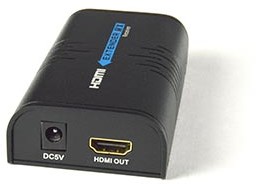 | NTI HDMI Over Gigabit IP Network Extender - 330 feethttps://www.kvm-switches-online.com/st-iphd-lc.html A budget option to beaming your audio/visual over IP which can allow for more options with your WFH setup. |
 | Adder XD150 CAT6/7 KVM Extender - USB, Audio, Single Link DVI-D, & RS232 - Up to 150m (500ft)https://www.kvm-switches-online.com/xd150-us.html This tool is a premier tool for a WFH set up. Not only allowing the normal KVM connection but also allowing audio connections in and out, creating a full extended setup. |
 | Adder XDIP-POE - HDMI, USB & Audio Extender / KVM-Over-IP Matrixhttps://www.kvm-switches-online.com/xdip-poe.html This is another option for a full extended setup for your WFH needs. Audio in (a microphone feed) isn’t included, but another strong option. |
 | NTI USB Extender, 150fthttps://www.kvm-switches-online.com/usb-c5-lc.html If you need to enable a USB connection beyond normal lengths, this would be the tool for you. |
Cough and sneeze guards
Sometimes a little plastic can make a big difference in your setup.
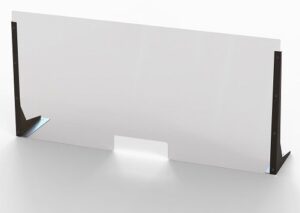 | Acrylic Cough & Sneeze Guardshttps://www.server-rack-online.com/kh-sneeze-guards.html If you are in need of some extra barriers, you can choose a guard in the correct size to fit your need. |
USB Docks
With the increased need for WFH, you very well might need a USB dock to keep all your devices plugged in and your phone charging through the day. Rather than hot-swapping devices all-day keep everything plugged in and at the ready.
 | IOGEAR MicroHub 4 Port Hi-Speed USB 2.0 Hubhttps://www.kvm-switches-online.com/guh274.html If you only need USB 2.0 slots for your hub this is a good choice for you. |
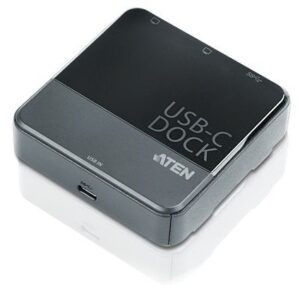 | USB-C Dual-HDMI Mini Dockhttps://www.kvm-switches-online.com/uh3231.html This Dual-DisplayPort Mini Dock which transforms your USB-C device into a dual-monitor workstation. It's compliant with the latest USB 3.1 Type-C specifications and supports various video converters that can convert HDMI, DVI, or VGA outputs for use in dual display mode. |
 | USB-C Multiport Mini Dockhttps://www.kvm-switches-online.com/uh3232.html This multiport mini dock connects a USB-C computer to an Ethernet, HDMI, VGA, and USB Type-A port- through a single cable. Featuring an integrated and easy-to-use connector that instantly links your USB-C or Thunderbolt 3 computer to an HDMI HD (3840 x 2160 @ 30 Hz) or VGA 2K (2048 x 1152 @ 60 Hz) video output, USB 3.1 Gen 1 port, and Gigabit Ethernet port for fast desktop docking. |
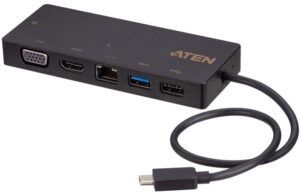 | USB-C Multiport Mini Dock with Power Pass-Throughhttps://www.kvm-switches-online.com/uh3236.html This device connects a USB-C enabled computer to up to 5 peripheral ports that includes a USB 2.0 Type-A, USB 3.1 Gen 1 Type-A, Gigabit LAN, HDMI, and VGA - through a single USB-C cable. |
 | USB-C Multi-port Dock with Power Pass-Throughhttps://www.kvm-switches-online.com/uh3234.html ThisMultiport Dock with Power Pass-Through is a one-step total upgrade for your laptop that provides all the extra expansion you need. Simply use one cable to add up to 10 devices with power delivery pass-through to boost your productivity with extra HDMI, DisplayPort, VGA, USB3.1 Gen1, SD/MMC/MicroSD, Ethernet, and audio connections. |
KVMs
Cleaning up your desk space becomes incredibly important when working from home more frequently. Having a KVM will let you take advantage of your home setup with the computing power coming from work.
 | Aten 2 Port VGA USB Computer Sharing Devicehttps://www.kvm-switches-online.com/cs231.html This device enables two users to share the use of a single computer - each from their own console. |
 | TAA Compliant, 1-Port KVM/Power/Serial Over-IP Gatewayhttps://www.kvm-switches-online.com/kn1000.html Helping manage and control multiple widely distributed servers efficiently from a remote console, a built-in single-port Power Switch allows remote power management of a server/installation connected locally to the KN1000, including turning servers On, Off, and Rebooting. |
 | Adder AdderLink IPEPS KVM over IPhttps://www.kvm-switches-online.com/adder-ipeps.html Despite its small size, there is no compromise in the performance of the ADDERLink ipeps. By using Adventiq Inside® on-chip KVM-over-IP technology, an extremely high-performance solution can be contained in a compact unit. |
 | 2 Port 4K 60Hz HDMI Dual Display KVM w/ USB 3.0https://www.kvm-switches-online.com/cs1842.html The patented Video DynaSync™ technology, the CS1842 provides optimized display resolutions and accelerated switching between systems, while a built-in USB 3.1 Gen 1 hub delivers data transfer rates up to 5 Gbps. The CS1842offers flexible switching options including pushbuttons, hotkeys, mouse port switching, a remote port selector, and RS-232 for quick and streamlined port selection. |
 | 2 Port 4K 60Hz HDMI Dual Display KVM w/ USB 3.0https://www.kvm-switches-online.com/cs1842.html For some wanting to contend with entertainment along businesses need in their WFH set up. |
KVM Pairing
A couple of options to help integrate and expand on including a KVM to your setup.
 | Dataprobe-iboothttps://www.kvm-switches-online.com/iboot.html Pairing well with KVM over IP this product completes a duo of products that pair to complete a remote access solution. You can find 5 uses for the iBoot here. |
 | NTI VESA Mounting Kithttps://www.kvm-switches-online.com/st-c5mk-vesa.html Allowing you to keep an addition of a KVM from taking up further space you might consider this mount. |
Peripheral Sharing Switches
Many might just need to swap between a work laptop and a home setup but wish to take advantage of USB items for both computers.
 | 2-Port USB-C Gen 2 Sharing Switchhttps://www.kvm-switches-online.com/us3342.html This 4-port USB 3.2 Gen 2 peripheral sharing device that allows users to share data between four USB devices in two different USB-C enabled laptops. The US3342 is USB 3.2 Gen 2 compliant and supports data transfer rates up to 10Gps. |
 | USB 2.0 Peripheral Sharing Switchhttps://www.kvm-switches-online.com/gus402.html This USB switch is a USB 2.0 peripheral sharing switch that allows two computers to share up to four USB devices, such as keyboard, mouse, printer, portable hard drives, etc. |
Hook & Loops for cable management
Sometimes the most basic additions can make the biggest difference in cleaning up your environment.
 | Hook & Loop Cable Tieshttps://www.server-rack-online.com/0300-1-002-00.html No matter your setup cleaning up your messy cable situation is always relevant. With these hook & loops, a little foresight(not included), and elbow grease (also not included) will ensure cables are kept in line. |
 | Cinch Strap with Buckle and Grommethttps://www.server-rack-online.com/cm-01.html Another simple strap to help keep those pesky cables in line. |
Wall Mounting Racks
Another way to free up space is to make use of your wall space or empty space for computer storage.
 | Wall Mount Desktop CPU Brackethttps://www.server-rack-online.com/1915-1-400-00.html A simple stand that will fit a standard machine onto your wall. |
 | Kendall Howard Adjustable CPU Holderhttps://www.server-rack-online.com/1915-1-500-00.html Taking advantage of the often unused space right under the desk but not on the floor, this can make space for your WFH setup. |
 | LCD / Thin Client PC Wall Mounthttps://www.server-rack-online.com/wmtc-m.html Another great wall mount option that can work for a small computer or a monitor. |

