Reboot your device over IP, with a remotely via the built-in GUI, or a third-party DCIM with the Austin Hughes’ MiniBoot.
The MiniBoot includes several great core features for a remote reboot device. The primary feature being the ability to reboot a device from anywhere via IP. What sets the Austin Huges remote reboot option apart from competitors is the collection of other features available.
As its namesake suggests the MiniBoot is a smaller form factor that delivers enterprise-level power distribution outside of the rack. Meeting several industry and edge cases the MiniBoot has been considered for Transportation (Air, Land, and Sea), Broadcasting, Entertainment, Advertising, Manufacturing, Mining, Satellite, Defense, Education, Telecommunication, Finance & Banking, and Commercial environments. Being able to exist outside of the rack is key to enabling the following features for edge computing solutions.
The MiniBoot also auto pings, checking for the need to reboot. By sending an auto ping via IP from the MiniBoot to your device, system failure is automatically detected. The system is then activated for a timely reboot, automatically resolving the issue for the fastest possible response time.
The IP connection fostered by the device also enables remote monitoring via an included GUI, allowing for a more robust IT solution. The remote management via this online GUI – consists of the following protocols: HTTP(S); SSH Command Line Interface; Telnet; SMTP; and IPv6/IPv4. This makes the MiniBoot hardware solution adaptable to nearly any secure IP setup used within your solution.
MiniBoot Onboard GUI
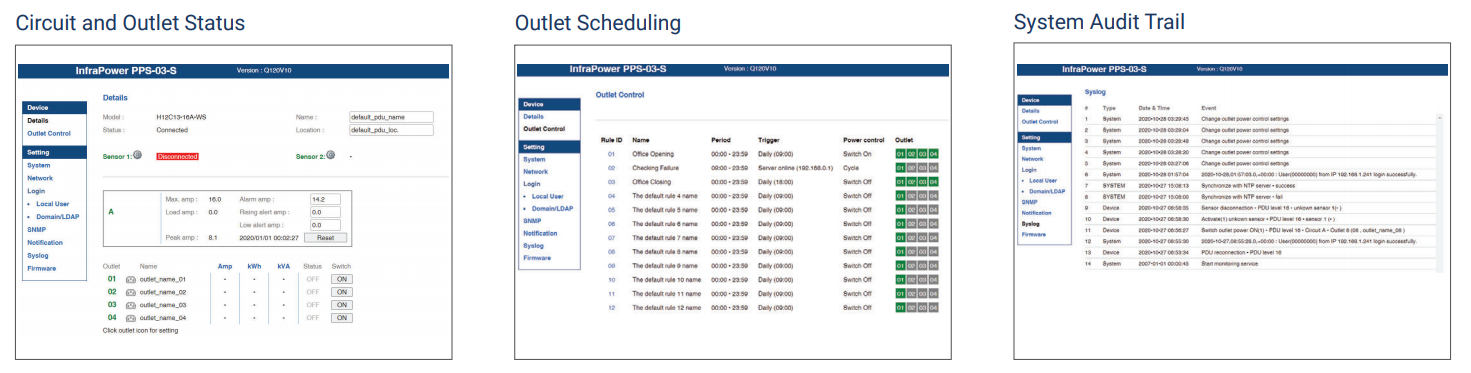
The built-in GUI (PPS-03-S) is a user-friendly system. Capable of tracking amps, kilowatt-hour (kWh), and kilovolt-ampere (kVA). You can also toggle on/off for each outlet individually, instantly. You can plan ahead by creating a schedule for which outlets will be on at which times. Then you can ensure your equipment will handle the load when things are pressed with system audit trails. This is a more manual and
Local Monitoring with the MiniBoot
Power levels can be monitored via an LED meter on the side of the device locally, at a glance as well, keeping local surveillance of your power output a passive and constant task.
MiniBoot Port Options

To meet various needs the MiniBoot comes in two, four, or eight-port options, no matter which regional plug you use. Outlets available include: US NEMA, IEC C13, UK BS1363, German Schuko CEE 7/3, or French CEE 7/5. Inlets only include C20 for different regional power cords by default. However, custom inlets are available upon request.
MiniBoot Mounting Kit

Every MiniBoot Includes a mounting kit to fit whichever model you select, ensuring the device won’t take any extra space and can be placed where it is most efficient for your setup.
MiniBoot is Best with C13 Cords

While the MiniBoot accommodates outlets and inlets available for different regions, it works best with C13 cords. The C13 Outlets are lockable to prevent cables from detaching due to error or undue tension placed on the cord. Colored C13 cords can be purchased with the unit as well. Beyond merely looking nicer, color-coordinating cords can make it easier to track where each cable is going, as well as making it easier to coordinate during a hot-swap if needed.
Pair the MiniBoot with Environmental Sensors or Wifi
While the MiniBoot is already a versatile tool, it can be paired with a variety of other sensors for temperature, humidity, smoke, or door security. Receive alerts can be enabled via SNMP, email (SMTP), and Syslog when predefined thresholds are exceeded or met for both the MiniBoot or connected environmental sensor events.
An optional Austin Huges peripheral WiFi kit also (IPD-WIFI) is also available complying with 802.11 g/n/ac protocols. Allowing for access beyond the reach of ethernet cords.
Where to Get the MiniBoot
If you’re interested in learning more or getting a MiniBoot you can find them for the best price on KVM Switches Online.




