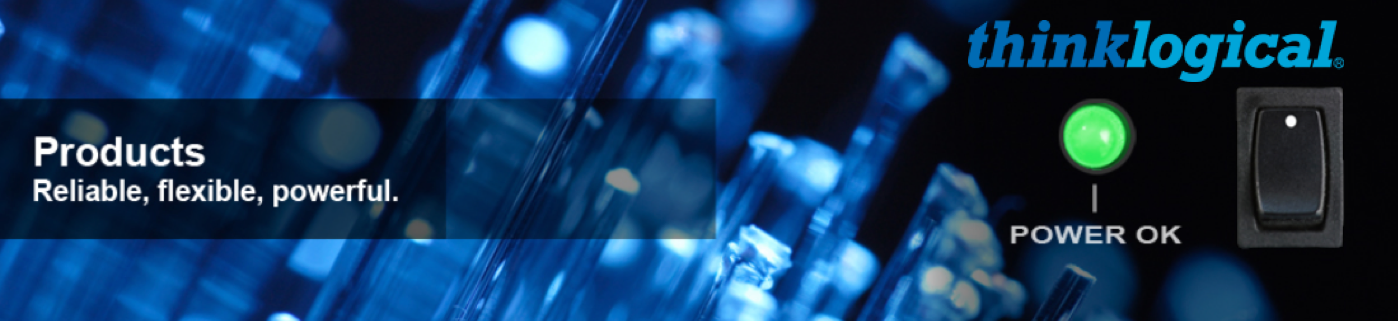Encompassing four specialized software packages, the Portfolio makes it easier to set up and operate a Thinklogical system, and improves overall system performance by reducing total cost of ownership, enhancing productivity and maximizing uptime. Each software package combines multiple user-friendly tools to simplify system management and ensure reliable daily operation. The four software packages are: Configurator, Configurator Plus, Enhanced Productivity Packaged and System Management Interface.
- Setup users and groups and define access rights by individual.
- Setup stations by defining sources and destinations and which users and groups can view each station.
- Setup station-based macros to make multiple connections at one time, and save for future use.
- Take snapshots to record connections made on each port and save for future use.
- Define router name, type and IP address.
- Connect multiple routers with unidirectional tie-line management.
- View system information (log-ins, connections made, operations performed, error messages and system updates).
- Test router port connections by cycling through sources and destinations or broadcasting to specific ports.
- VIEW command connects a source’s video to a destination without disturbing existing video displays or keyboard controls.
- SHARE command connects a source’s video to a destination without disturbing other video displays, but also assumes keyboard and mouse control.
- TAKE command disconnects the source’s video from any existing displays and send it only to the chosen destination and takes control of the keyboard and mouse.
- Hot Key Manager allows users to access specific sources or cycle through approved lists of sources with configurable control keys.
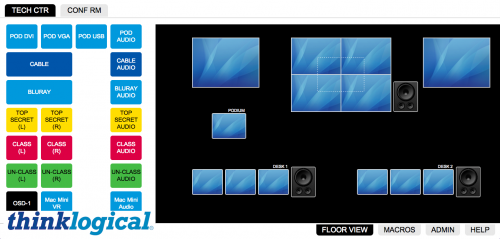
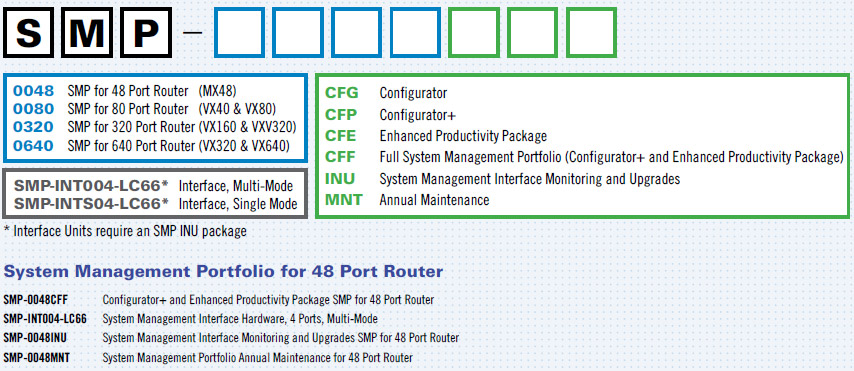
Signal management is a critical element of effective workflow communication.
There’s a reason we’re the #1 choice of so many IT professionals.
Contact us and experience why.

Questions? Call us.
We’re here to assist you with optimizing your power backup, distribution, and measurement for a more efficient server room.
1-800-638-2638

Explore 42U Solutions
One of our data center solutions specialists will work together with you to find the optimal solution for your system.