Rose Electronics ServeView Pro KVM Switches
- Rose ServeView Pro can access up to 256 computers from one keyboard, monitor, and mouse
- Rose ServeView Pro is available in four different platform models: PC/Unix, Apple, Sun, or multi-platform
- Rose ServeView Pro is available in three different chassis sizes:
| NUMBER OF PORTS | DIMENSIONS |
| 2 or 4 port mini (M) | 8.8" x 4.85" x 1.75" |
| 8 port low (L) | 13.2" x 4.85" x 1.75" |
| 4, 8, 12, or 16 high (H) | 13.2" x 4.85" x 3.50 |
| 4, 8, 12, or 16 display (D) | 13.5" x 4.85" x 5.25 |
- Optional on-screen display can be installed
- Switch computer from your keyboard, front panel, on-screen display, or RS232 port
- Rose ServeView Pro has simple to use keystrokes switch computers for fast and easy control
- Rose ServeView Pro has flash memory for free lifetime upgrade of firmware
- Unix support includes IBM RS/6000, SGI Indy and others, DEC Alpha, HP 9000 and others using a PC style keyboard
- Video frequency up to 1600 x 1280 non-interlaced (2, 4, and 8 port units only)
- Uses amplifiers for crystal clear video
- Full emulation of keyboard and mouse functions
- Rose ServeView Pro Multi-platform models converts PC, Unix, Apple, or Sun keyboard and mouse data to any platform
- Built in daisy-chaining to support up to 256 computers
- Rose ServeView Pro H and D models can be expanded with plug-in boards
- Switch from the front panel with + and - switches for sequential access
- Front panel LEDs show power, selected computer, and each computer's power-on status
- Scan mode automatically switches through computers with programmable time interval from 1-999 seconds
- Screen saver function with time interval from 1-999 seconds
- Scan mode and screen saver can be enabled from keyboard
- Keyboard Num Lock, Caps Lock, and Scroll Lock states saved and restored when switching among computers
- RS232 input computer can be used to switch the computers
- Power on diagnostics and loop-back tests
- Connection to computers use DB25 connectors
- Rose ServeView Pro 19", 23", and 24" rack mount options
- Rose ServeView Pro comes with a one-year warranty and unlimited technical support
- Rose ServeView Pro is made in USA
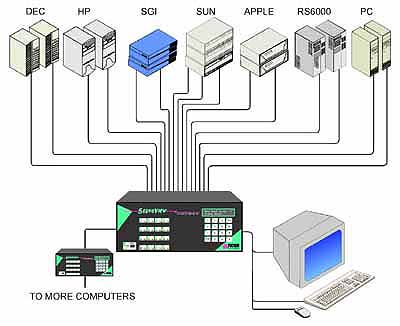
Rose ServeView Pro Models
Rose ServeView Pro is available in many different models. There are four different chassis sizes and four different platform types. Choose the chassis depending upon the number of computers you will be using. The multi-platform model is the most versatile. It will convert any keyboard and mouse to any other. The other models support a single computer type. Rose ServeView Pro units can be chained together to support up to 256 computers. The H and D models are expandable with plug-in cards. Refer to the table below for the part number.
Rose ServeView Pro Cables
The Rose ServeView Pro uses a DB25 connector to connect to the computer, keyboard, monitor, and mouse. This makes the unit universal and makes the connection to the Rose ServeView Pro neat and orderly. Order the cable by computer type and length. Also specify standard resolution (800 by 600 or less) or high resolution greater than 800 by 600). Refer to the diagrams below to see the connectors on the back of the Rose ServeView Pro and a typical cable.
Rose ServeView Pro Installation
Rose ServeView Pro is easy to install. You simply connect your computers and keyboard, monitor, and mouse to ServeView Pro ports using the adapter cables. Keyboard commands are used to configure any parameters and can be saved in non-volatile memory.
Rose ServeView Pro Emulation of Keyboard and Mouse
Most computers require a keyboard to be attached to the computer in order to complete the boot-up process. They also require a mouse to be connected so the computers mouse driver can be loaded. ServeView Pro allows automatic booting of all computers connected to the ServeView Pro simultaneously. Rose ServeView Pro senses any computer powering up, it then emulates the keyboard and mouse as if they were directly connected to each computer.
Rose ServeView Pro Flash Memory
The Rose ServeView Pro contains flash memory which simply means it will never become obsolete. Rose Electronics provides free lifetime firmware upgrades. They are available from our FTP site via the internet. It is simply matter of loading in new firmware into the Rose ServeView Pro to add new features and support new equipment.
Rose ServeView On-Screen Display
You can choose to optionally install an on-screen display board, which gives the ServeView Pro the best on-screen display in the industry, even our competitors agree. This makes the unit equivalent to an Rose UltraView model. If you are connecting switches together you only need to have an on-screen display installed in the master unit and not in the slave unit. The on-screen display can show 80 columns and 25 rows of text in 16 colors (including see-through colors), six different font styles, and graphics. The layout and access to the on-screen display uses a modern, intuitive style and makes it a joy to use. The ISO8859-1 character set is used for true international support.
One must only configure the color scheme of aquarium, tuxedo, festival, or forest. The setup the screen saver for black screen, fireflies, weaving, or bounce. Choose the font, color, and position for the name of the currently selected computer or the computer select window. Every task you perform with the on-screen display is effortless and elegant.
Rose ServeView Pro Options
You can order an inexpensive optional rackmount kit for any model, available for 19", 23", or 24" racks. To locate your computer, keyboard, monitor, or mouse further than 20 feet, use our coax, high-resolution cables or refer to our ViewLink extenders.
Rose ServeView Pro Support and Warranty
Rose Electronics has been in business for over 15 years providing innovative solutions for switching and sharing. We provide unlimited pre-sale and post-sale support. All our products have a one year warranty. We welcome the opportunity to provide a solution for you. Please give us a call us and join the thousands of companies who use our products every day.
Click here for a Free KVM Switch / KVM over IP Project Evaluation

