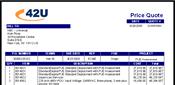Avocent HMX Desktop Over IP Extender System

HMX Features Snapshot:
- Eliminates Distance Limitations within the LAN – Allows computers and users to be located anywhere on the network
- High-Quality DVI Video and CD Audio – For intensive graphic and audio applications
- Centralized Management – Via a single console, including access, desktop pooling and reporting
- Greater Security – 128bit AES encryption for secure access
- No Dedicated Cabling – Removes the need for dedicated cabling between user and computer
- Dual, Digital DVI Video – Up to 1920x1200
- USB Support – USB media and most other USB devices including USB keyboard/mouse as well as vUSB
- Interoperability – Between the HMX extender single- and dual-video, high-resolution products
Have Questions? Call 1-800-638-2638.
Desktop extension over IP solutions are designed for desktop administrators who need to physically separate the computer from the user in the work environment. Physical separation of computer and user can provide solutions where security and/or environmental issues are major concerns. The HMX desktop over IP solution provides the ideal solution for these environments.
The HMX desktop extender system can be easily deployed over a Local Area Network, and supports comprehensive range of peripherals including DVI-I video, CD audio, USB mass storage, keyboard and mouse and other USB devices.
The HMX Manager provides administration and connection management control from a central location, enabling the desktop administrator to effectively and efficiently manage the desktop computing resource without compromising the user experience.
Enhanced Security
In many modern organizations, the competitive advantage, revenue and profitability of the organization are becoming increasingly dependent on the efficient use of computing resources and technology. In fact, more often than not, the revenue of a company may be directly dependent on or produced by the computing resources of the company. HMX takes proactive steps to protect the data and intellectual property that is crucial to the long term success of the company through a unique two part approach to added security.
While many companies security is strictly focused on external threats HMX allows companies to easily add more internal security measures. HMX can significantly limit the potential physical threats from accidental damage and unauthorized access to equipment by removing hardware from the user environment and allowing companies to move expensive equipment to secure centralized locations.
In addition system administrators can implement HMX to require secondary user authentication via the HMX interface as an extra layer of security with full centralized authentication and detailed access logs.
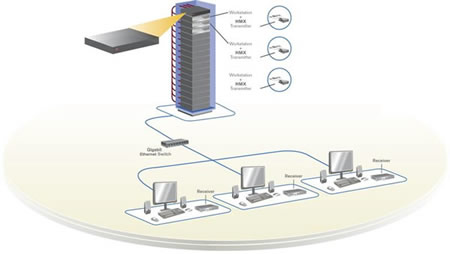
Avocent HMX Desktop Extension Diagram depicting back-racking desktop computers
Increased Productivity and Efficiency
- Reliability and Service: In the event of a fault, users can be “remapped” to an alternate computer, thus reducing their downtime and improving the service provided by the desktop administrator.
- Increased Productivity: Remapping the user to another computer enables the desktop administrator to conduct fault analysis and repairs “offline,” ensuring there is no impact on the productivity of the user.
- Access: Placing the computers in a central location simplifies the desktop administrator’s task of gaining access to the computers.
- Ease of Migration: Desktop administrators can easily install and deploy new computing resources. Migrating users is achieved without impacting productivity, ensuring users gain access to the latest versions of computing power without disruption.
- Improved Virus Control: The computers are now situated remotely from the user, so the introduction of virus-infected files is more difficult and, through the use of appropriate software policies, can be eliminated completely.
Features and Benefits:
- Rich User Experience: The user gets a rich computer experience, even though the computer is located remotely, including:
- Single or dual head DVI video up to 1920x1200
- USB 2.0 compatibility supporting many types of USB devices
- CD audio
- USB keyboard/mouse
- Interoperability between HMX1070 and 2050 families
- Full matrix switching capability
- Allows for USB keyboard/mouse plus USB human interface device, including pen tablets, touch screen monitors, jog/shuttle wheels, CAC readers and more
- Central Management: Manage the HMX desktop extension solution from one central console, including one database to manage user authentication and access. The HMX Manager includes features such as:
- Flexible Access Modes
- Logging and Reporting
- Desktop Pooling
- Secure Access: 128-bit AES encryption on all data passing through the network and an authentication guarantee assuring that access to any computing resource is managed securely
- Ethernet Operation: Allows the computer and user to be located anywhere on the GIG-e required network with full routing of data across routers, switches and subnets
- Full Hardware Solution: No software or drivers required; provides access regardless of the state of the operating system (OS) or BIOS
- Digital KVM Matrix:
- A powerful upgrade to traditional analog KVMs
- Full matrix switching over TCP/IP
Related Products
Ordering Details & Purchasing Options
Is the Avocent HMX the best solution for your KVM Switch needs?![]()
Our engineers can help you select the best desktop-over-IP solution.
Click here or Call 1-800-638-2638 for a free project evaluation.